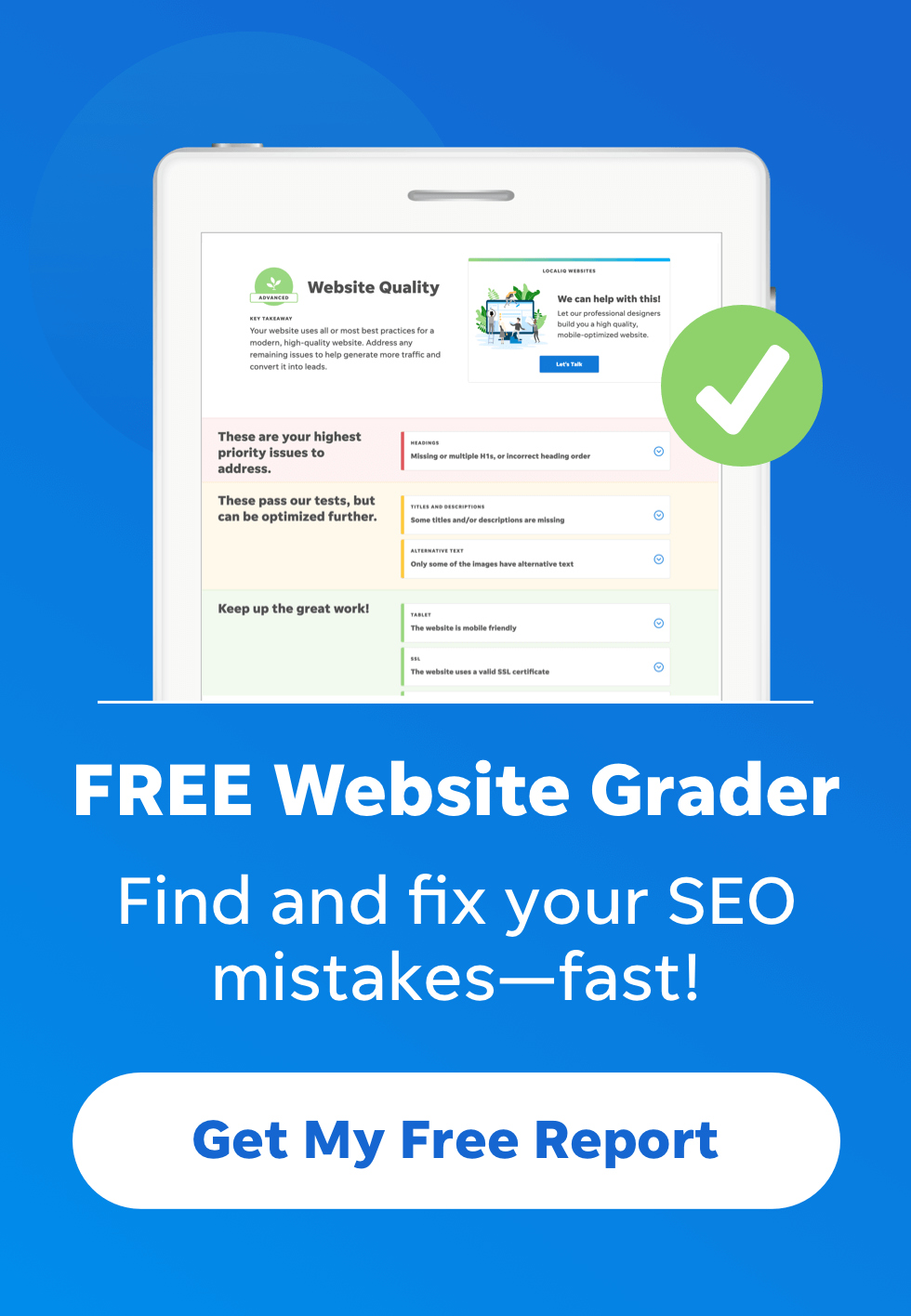A blog about the solutions for any problems caused by WordPress updates.
Running a WordPress website can be a lot of work. Keeping track of updates, formatting posts, and updating styles and plugins can feel like a never-ending cycle. And as site owners, we tend to overlook the small things that add up over time.
Keeping your site running smoothly requires vigilance, patience, and knowledge of how other websites run. A little bit of everything will go a long way toward ensuring you have an enjoyable experience publishing content on your blog or website. Keep reading to find out more about keeping your site running smoothly.
Just like cars, websites require maintenance to operate properly. Properly maintaining your site helps to ensure site security, increase the number of new visitors, boost returning traffic, and more. We’d love to share some of the main reasons why we believe it’s important to maintain your site.
WordPress is constantly evolving with new features and security improvements. Keeping WordPress up to date is one of the best ways to stay secure and get the most of your WordPress website. Updating your WordPress website is simple, but being prepared can make a difference in case things go wrong.
We hope that these steps will help you to stay on top of your WordPress website’s security and maintenance. Thanks for reading and stay safe
WordPress Updates
You may not think about it, but after you install WordPress, it’ll be a while before you get around to updating the software. Sometimes months, even years, can go by. But as time passes WordPress changes, and with every update new security fixes and functionality is added. Ultimately little things that add up; fix a vulnerability here, a bug there.
Hopefully, you have a better idea of what to expect when it comes time to handle WordPress updates on your own website. Knowing that there are certain things to look for and possible issues that may arise can go a long way in preventing problems from occurring. Even if you are tasked with the job of handling such updates in the future, having this knowledge beforehand will make the task more manageable once the time comes. So take heed of this advice, and be sure to begin monitoring your website for core WordPress updates today. And as always, if you’re unsure about anything related to this process or need assistance either setting up a monitoring tool or otherwise completing these updates, don
Track WordPress Updates regularly
Before we begin, we need to understand why WordPress has a regular update cycle. In short, you can expect to see updates for the following reasons:
WordPress releases new features regularly. Whether it’s a less noticeable change like adding new oEmbed providers (WordPress 4.4) or a complete overhaul of the editor by adding Gutenberg (WordPress 5.0), these additions tend to make content creation and website building much more straightforward.
WordPress updates often include security fixes. It’s an ongoing battle since hackers find vulnerabilities all the time. So it’s essential to update to get the latest protections from new types of attacks.
Recent WordPress versions often provide “under the hood” performance improvements. You may not immediately notice these enhancements, but they make working on WordPress simpler and faster. In WordPress 2.0, the user experience for publishing blog posts took a considerable boost. In WordPress 4.2, they streamlined plugin updates with a simple one-click button instead of the previous, more tedious, process.
Every WordPress version also eliminates past bugs. These happen with all software. It’s like fixing something on your car that’s been acting up and bringing it back to normal.
Now that you understand the reasons for WordPress updates, let’s explore the more recent WordPress versions, along with details on how to check and update your current WordPress version.
Note: Although the folks at WordPress would prefer everyone to update to the most recent version, that doesn’t mean they abandon support for older versions. In fact, past WordPress versions still get updates—for instance, the WordPress 3.7 “Count Basie” update released on October 24, 2013. Yet, several updates still come out for it every year. That’s because some (not many) sites are still on the older versions.
Test your website thoroughly before publishing
- Test Every Link: Test every link on your website to see if they work appropriately and discover if you have any broken links lurking on your site. To uncover any broken outbound links, you can use tools such as SEMRush or Ahrefs.
- Test Buttons: The buttons on your WordPress website help you add user-focused CTAs and improve the navigation. Make sure that the links on the buttons are clickable and correct, and that the button placement follows the conversion rate optimization of your website.Start with simple UX checks. First, make sure that the text in the buttons is correct. If the button is only there for a basic function such as ‘Back’ or ‘Submit’, don’t annoy the users by adding anything mysterious or comedic . It must be clear.On the other hand, when it comes to calls-to-action, service, or landing pages, you need to be succinct, but also, enticing.
- Test Every Form: The forms on your website must always function properly, and testing them is the best way to make sure that they do. When checking the functionality of the forms, examine the following:
> Fields Label: Fll out the form with the required fields to see if you’ll get a warning notification. Ensure that the error message tells the users what the right input is.
> Fields Validation: Confirm that users enter the correct data in the form field. For example, the email and phone fields must be validated to make sure that the right data is entered. Also, make sure that the form cannot be submitted if the required fields are empty, which is the whole point of them being required.
> Auto-Response Message: Examine if the message is sent to the user that entered the data in the fields, and ensure that it’s correctly displayed.
Use the right plugins
It’s important to consider the reputation of the plugin developer and their other plugins before choosing. You can determine this by looking at reviews of their plugins and how often downloaded they are.
If the developer has a strong reputation and puts out good products, chances are that any plugin from them will be good.
Comprehensive support, security, and the reputation of the developer also go hand-in-hand.
Be aware of server issues and their causes
Optimal, high-performing servers are essential to any successful business. So when a company starts experiencing internal server errors, it negatively impacts significant activity for employees and customers and could ultimately reflect poorly on the business as a whole. In contrast, a well-functioning business server and knowing how to troubleshoot errors will help you avoid losing productivity and possibly keep you ahead of competitors.
In this article, we’ll be exploring the most common errors experienced by business servers. Several reasons could lead to a slow or completely failed server, and it’s important to note that there is a difference between technical server issues and hardware server issues.
Don’t forget to backup your site regularly
Backing up your site is the only way to ensure you’re protected from losing all the work you’ve put into it. And losing your website can have big consequences.
If you have to build a new website from scratch, you lose the time and cost involved in creating an all new site. That’s not a small thing. And if your website had a lot of pages or an active blog, you may be unable to recreate some of the content you worked hard on—a portion of your website could end up being gone for good.
If you run a business site, then you’re losing revenue for the entire time your site is offline. For an ecommerce business, the losses could be huge, as no one will be able to make purchases at all until you get it back up. For a service provider, a broken website at best makes you look unprofessional, and could also lose you potential clients that can’t find your business while it’s down.
On top of the consequences in time and money, you have to deal with all the stress, frustration, and embarrassment of solving an avoidable emergency. The emotional cost of losing your website without a backup may be harder to measure, but shouldn’t be discounted
Conclusion
WordPress is a fantastic platform for building websites and blogs. It has plentiful themes, plugins, and other add-ons, there is a vibrant community, and it is incredibly user friendly. That being said, if you are not willing to stay on top of managing your WordPress install – from regular backups to keeping plugins and themes up-to-date – you will likely run into issues. There is a reason that we include maintenance packages with all of our WordPress plans: because maintenance should be part of how you use WordPress, not something you think about when something goes wrong.
Looking for a website maintenance partner?
When you are a paying customer, all of our customers have access to the support portal and for minor issues, this is always our first line of support (otherwise known as a knowledge base). We also offer you a Live Chat on your dashboard as well.
- Backups are the first line of defense.We back up your website before any update happens
- Update only when needed
- Update one plugin at a time
- Monitor your site after updates
- Monitor PHP error log and check website error logs
- Always check the Admin Dashboard after an update.
- We take care of all things relating to a WordPress Website which leaves you to do what you do best
Click the button below or fill out the FREE WEB/SEO Audit form.